How to parse XML using NodeJS
XML or eXtensible Markup Language is widely used to store or interchange data on internet. XML is derived from SGML and is human and machine readable. XML document can have custom defined tags. In a previous article we discussed how to generate xml using php , this article explore how to parse XML using NodeJS.

Suppose you are working on an online book store application, and this application shares all available books information. You can generate a XML document containing information such as book name, category, price and author etc. This information can be parsed and displayed to users by other web sites.
In this tutorial we are going to:
2. Parse a book information XML document using NodeJS
3. Display books information to user
Create a NodeJS, Express application
Open command prompt and type following command to generate a NodeJS, Express application.
express --view=pug nodejs-parse-xml
This command will generate an express application named nodejs-parse-xml. Type command cd nodejs-parse-xml. Type npm install to install the dependencies and modules. You can see the directory structure. pug is used as template engine.
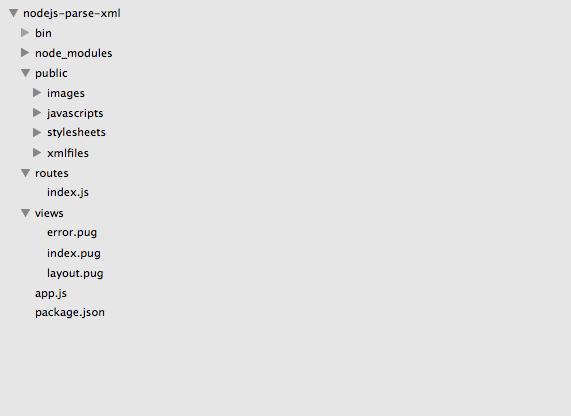
Books information XML document
The XML file below is used to store information about the books. Create a directory xmlfiles in public directory. Create an XML file booksxml.xml with following information.
<?xml version="1.0" encoding="UTF-8"?> <bookstore> <book> <title lang="en">The C++ Programming Language</title> <author>Bjarne Stroustrup</author> <year>2003</year> <price>32.77</price> <category>Programming</category> </book> <book> <title lang="en">Harry Potter</title> <author>J K. Rowling</author> <year>2005</year> <price>29.99</price> <category>Children</category> </book> <book> <title lang="en">Ivor Horton's Beginning Java</title> <author>Ivor Horton</author> <year>2011</year> <price>37</price> <category>Programming</category> </book> <book> <title lang="en">The Pragmatic Programmer</title> <author>Andrew Hunt</author> <year>2005</year> <price>30.00</price> <category>Programming</category> </book> <book> <title lang="en">XQuery Kick Start</title> <author>James McGovern</author> <year>2003</year> <price>49.99</price> <category>Web</category> </book> <book> <title lang="en">Learning XML</title> <author>Erik T. Ray</author> <year>2003</year> <price>39.95</price> <category>Web</category> </book> </bookstore>
In the document bookstore is the root element. This element contains book elements. Each book elements has information about a book like name, author, price, category and year.

Parse XML using NodeJS
In order to parse XML using NodeJS, You need to install a Node package called xml2js, using NPM or Node package manager. On command prompt type
npm install xml2js
Open index.js file in routes folder and add the code below in the file.
var express = require('express');
var router = express.Router();
var fs = require('fs');
var xml2js = require('xml2js');
var parser = new xml2js.Parser();
/* GET home page. */
router.get('/', function(req, res, next) {
var xmlfile = __dirname + "/../public/xmlfiles/booksxml.xml";
fs.readFile(xmlfile, "utf-8", function (error, text) {
if (error) {
throw error;
}else {
parser.parseString(text, function (err, result) {
var books = result['bookstore']['book'];
res.render('index', { books: books });
});
}
});
});
module.exports = router;
As you can see we have included fs and xml2js module . Next a parser is created to parse XML document. In ‘/’ route first define path of the file to be parsed.
var xmlfile = __dirname + "/../public/xmlfiles/booksxml.xml";fs.readfile method takes three parameters. First path to file to read, second the encoding type and last a callback function. Callback function returns contents on file in text variable.
Callback function parses XML from text variable using parser ‘s parseString method. books variable contains all the books information in bookstore root element.
parser.parseString(text, function (err, result) {
var books = result['bookstore']['book'];
res.render('index', { books: books });
});
index view template is rendered and books variable is passed to view template.
Display XML information to users
Open style.css file inside stylesheets folder present in public folder. Add following code in style.css for table, tr, th, and td.
table, td, th {
border: 1px solid #ddd;
text-align: left;
}
table {
border-collapse: collapse;
width: 100%;
}
th, td {
padding: 15px;
}
Open index.pug in views folder and add following code to display information from XML file.
extends layout
block content
h1= Parse XML using NodeJS
p Books Information
table
tr
th Title
th Category
th Author
th Year
th Price
th Laguage
each book, index in books
tr
td #{book['title'][0]['_']}
td #{book['category'][0]}
td #{book['author'][0]}
td #{book['year'][0]}
td #{book['price'][0]}
td #{book['title'][0]['$']['lang']}
In the view file a table is created with headers Title, Category, Author, Year, Price and Language. Next we loop through a books information, displaying category, author and price. Title element that contains an attribute for language and value of book title are parsed differently.
<title lang="en">The C++ Programming Language</title>
To display title “_” is used to display column value.
#{book['title'][0]['_']}
To display attribute lang. $ is used with lang parameter to displays value of language attribute.
#{book['title'][0]['$']['lang']}
You can see the parsed XML result in the image below.
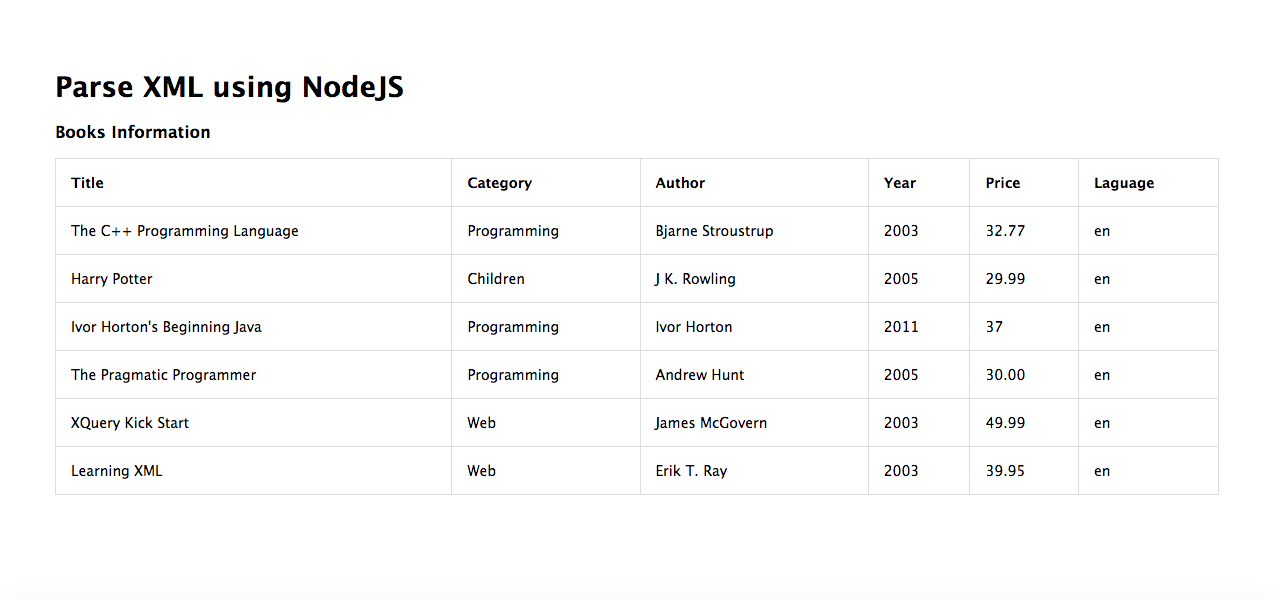
Summary
In this tutorial you learned how to parse XML using NodeJS and display this information to user. You can download the source code for this tutorial.
Please leave you feedback and comments. Follow us on twitter or subscribe to our newsletter to stay informed about upcoming tutorials and articles.
 Best Tech Blog For Programming Articles And Video Tutorials Code Is Easy
Best Tech Blog For Programming Articles And Video Tutorials Code Is Easy