How to create web services in php
Web services are software available on internet. They can communicate and provide information to client programs based on XML messaging. In this tutorial we are going to learn about how to create web services in php using NuSOAP.
We will also look in to the basics of web services, SOAP and learn to develop web services in php.
1. Create a MySQL database and a table for books.
2. Insert sample data into the database table.
3. HTML form to get ISBN number from user.
4. POST form data to a php page and send to web service.
5. Create a web service that connects to MySQL database.
6. Fetch book information based on ISBN number and respond to client.
7. Client receives data from web service and display to user.

REST Web Services

Suppose you are working on a shopping cart application and need to calculate the shipping charges for the user, so instead you develop a new module to calculate shipping, can use a web service from FedEx and get required information. To fetch information about a book based on ISBN, Amazon book web service can be used.
Web services can be implemented using REST or SOAP techniques. REST means you are using existing services or technologies to get content from internet. Web services can be implemented in different languages and platforms. To use a REST web service you only need the URL or contract of the web service, parameters and what information is sent back.
eBay web service
eBay has many services that provide information about the products etc. There is eBay GetSingleItem Web Service, this web service can return product details, shipping cost, summary etc. To get this basic information eBay has provided a basic URL and you have to provide an ItemID.
<?xml version="1.0" encoding="utf-8"?> <GetSingleItemRequest xmlns="urn:ebay:apis:eBLBaseComponents"> <ItemID>180126682091</ItemID> </GetSingleItemRequest>
SOAP web services
SOAP or Simple Object Access Protocol is a communication protocol to exchange messages among computers. To work with SOAP you have to understand different soap elements.

SOAP Envelope
For sending and receiving messages, SOAP has a standard format. SOAP standard is defined by W3C. Every SOAP message is an XML document and has a root element called SOAP Envelope.
SOAP Envelope has an optional tag called header and a mandatory tag called body. Inside body there are all the parameters such as what information you will send to the methods and what information is returned. SOAP is a contract between client and the server.
WSDL or Web Service Description Language
WSDL is a standard by W3C. It serves as a contract between server and client. WSDL contains location of web service, operations and parameters. Operation tags tells that what methods are available. Message tag tells format of messages.
Web services can be implemented by whatever language you want. Every language has set of tools available to implement it. PHP has php SOAP extension. The other popular tool available is called nuSOAP. Let us explore how to create web services in php using NuSOAP library.
Create a MySQL database and table
First we are going to create a database and a table for the web service. Open phpMyAdmin on your computer and click SQL tab. Execute following queries.
Create database dbbookstore; CREATE TABLE `books` ( `id` int(11) NOT NULL, `title` varchar(500) NOT NULL, `author_name` varchar(500) NOT NULL, `price` varchar(500) NOT NULL, `isbn` varchar(50) NOT NULL, `category` varchar(100) NOT NULL ) ENGINE=InnoDB AUTO_INCREMENT=11 DEFAULT CHARSET=latin1; -- -- Dumping data for table `books` -- INSERT INTO `books` (`id`, `title`, `author_name`, `price`, `isbn`, `category`) VALUES (1, 'C++ By Example', 'John', '500', 'PR-123-A1', 'Programming'), (2, 'Java Book', 'Jane davis', '450', 'PR-456-A2', 'Programming'), (3, 'Database Management Systems', 'Mark', '$75', 'DB-123-ASD', 'Database'), (4, 'Harry Potter and the Order of the Phoenix', 'J.K. Rowling', '650', 'FC-123-456', 'Novel'), (5, 'Data Structures', 'author 5', '450', 'FC-456-678', 'Programming'), (6, 'Learning Web Development ', 'Michael', '300', 'ABC-123-456', 'Web Development'), (7, 'Professional PHP & MYSQL', 'Programmer Blog', '$340', 'PR-123-456', 'Web Development'), (8, 'Java Server Pages', 'technical authoer', ' $45.90', 'ABC-567-345', 'Programming'), (9, 'Marketing', 'author3', '$423.87', '456-GHI-987', 'Business'), (10, 'Economics', 'autor9', '$45', '234-DSG-456', 'Business'); ALTER TABLE `books` ADD PRIMARY KEY (`id`); ALTER TABLE `books` MODIFY `id` int(11) NOT NULL AUTO_INCREMENT,AUTO_INCREMENT=11;
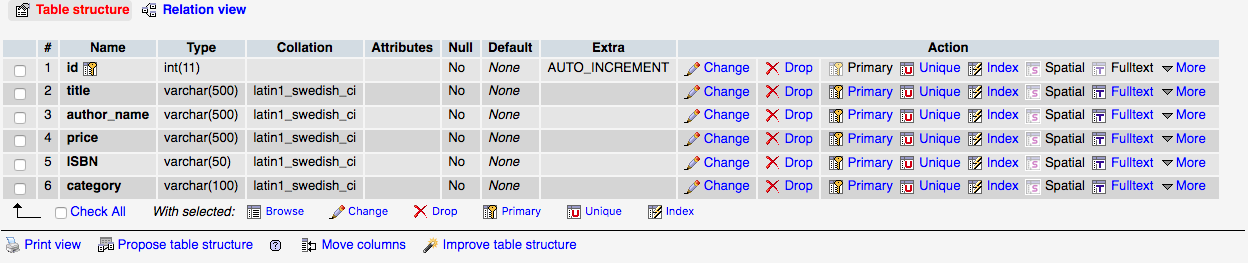
Create project folder php-webservices
Open www or root directory of your WAMP or XAMPP installation. Create a folder php-webservices. Download NuSOAP from Sourceforge website. Extract and copy lib folder, paste it in folder you have created above.
Create database connection file using PDO
Create a file named dbconn.php and add php PDO code to connect to database.
<?php
$host = "localhost";
$username = "root";
$password = "root";
$dbname = "dbbookstore";
try {
$dbconn = new PDO('mysql:host=localhost;dbname=dbbookstore', $username, $password);
} catch (PDOException $e) {
print "Error!: " . $e->getMessage() . "<br/>";
die();
}
Create a Books Web Service using NuSOAP
Create a file named webservice-server.php. To access book information from database you need to include dbconn.php. On successful connection to database this file creates a database connection object.
Include nusoap.php file from lib directory. To create a server side web service new nusoap_server() method is called, that returns soap server object.
<?php
/**
@Description: Book Information Server Side Web Service:
This Sctript creates a web service using NuSOAP php library.
fetchBookData function accepts ISBN and sends back book information.
@Author: https://programmerblog.net/
@Website: https://programmerblog.net/
*/
require_once('dbconn.php');
require_once('lib/nusoap.php');
$server = new nusoap_server();
/* Fetch 1 book data */
function fetchBookData($isbn){
global $dbconn;
$sql = "SELECT id, title, author_name, price, isbn, category FROM books where isbn = :isbn";
// prepare sql and bind parameters
$stmt = $dbconn->prepare($sql);
$stmt->bindParam(':isbn', $isbn);
// insert a row
$stmt->execute();
$data = $stmt->fetch(PDO::FETCH_ASSOC);
return json_encode($data);
$dbconn = null;
}
$server->configureWSDL('booksServer', 'urn:book');
$server->register('fetchBookData',
array('isbn' => 'xsd:string'), //parameter
array('data' => 'xsd:string'), //output
'urn:book', //namespace
'urn:book#fetchBookData' //soapaction
);
$server->service(file_get_contents("php://input"));
?>
A function fetchBookData($isbn){ … } is created. This function will acts as web service. It accepts a parameter as $isbn.
To use database connection object from dbconn.php, $dbconn is declared as a global object. A query is defined to fetch a book record with $isbn as named parameter.
A prepared statement is created using PDO Prepare method. bindParam method binds $isbn to ISBN parameter. execute method runs the query and database record is returned to $data variable. To fetch data into an array fetch() method is used. Data is json encoded and returned to client web service.
Configure a WSDL for web service
To configure a WSDL, configureWSDL method is used.
$server->configureWSDL('booksServer', 'urn:book');
This method takes two parameters. First parameter is name of WSDL document bookServer and second parameter is the namespace. It is Universal Resource Identifier, it differentiates WSDL from other WSDL documents.
$server->register('fetchBookData',
array('isbn' => 'xsd:string'), //parameter
array('data' => 'xsd:string'), //output
'urn:book', //namespace
'urn:book#fetchBookData' //soapaction
);
$server->service(file_get_contents("php://input"));
The code snippet above registers fetchBookData function as a web service. The other information to provide are the input and output parameters. This web service takes a string parameter as input and returns a string as an output.
xsd means XML schema is used. With XML schema we have pre-defined data types such as integer, string, float etc. Namespace and name of the method is provided.Display WSDL document
Open you web browser and type following URL in the browser.
http://localhost/php-webservices/webservice-server.php

You can see a nicely formatted page like above. If you click on WSDL link, displays a WSDL.


In the bottom of this document, inside service tag, name of web service in mentioned as a parameter. SOAP address tag’s location parameter contains the location of the web service. An operation tag contains name of fetchBookData web service. fetchBookDataRequest message tag specifies that web service requires ISBN prameter as a string. fetchBookDataResponse tag specifies that web service returns a string as output to client. Now this web service is ready and waiting for a client web service to contact it.
Client web service can be implemented in any language. A client needs to send a SOAP message in a particular format defined by WSDL.
Create HTML form to get ISBN form user
After setup of server let us work on client side. HTML form is created to get ISBN from user and send it to server. Create a file webservice_client.php. Add following code to create a form.
<div class='row'>
<form class="form-inline" method = 'post' name='form1'>
<?php if($error) { ?>
<div class="alert alert-danger fade in">
<a href="#" class="close" data-dismiss="alert">×</a>
<strong>Error!</strong> <?php echo $error; ?>
</div>
<?php } ?>
<div class="form-group">
<label for="email">ISBN:</label>
<input type="text" class="form-control" name="isbn" id="isbn" placeholder="Enter ISBN">
</div>
<button type="submit" name='sub' class="btn btn-default">Fetch Book Information</button>
</form>
</div>

A text box with a button is displayed. When user enters ISBN into this box and clicks submit, data is sent to server.
<?php
ini_set('display_errors', true);
error_reporting(E_ALL);
require_once('lib/nusoap.php');
$error = '';
$result = array();
$wsdl = "http://localhost:8888/php-webservices/webservice-server.php?wsdl";
if(isset($_POST['sub'])){
$isbn = trim($_POST['isbn']);
if(!$isbn){
$error = 'ISBN cannot be left blank.';
}
if(!$error){
//create client object
$client = new nusoap_client($wsdl, true);
$err = $client->getError();
if ($err) {
echo '<h2>Constructor error</h2>' . $err;
exit();
}
try {
$result = $client->call('fetchBookData', array('PR-123-456'));
$result = json_decode($result);
}catch (Exception $e) {
echo 'Caught exception: ', $e->getMessage(), "\n";
}
}
}
?>
In the code above we first include nusoap from lib directory. Then create a $WSDL variable and assigned it the path of WSDL. Next we check if user has entered an ISBN and submitted the form. A client object of nu_soap is created using
$client = new nusoap_client($wsdl, true);
Two parameters are passed to this functions , first is path of WSDL and second argument is true that tells that the first parameter is a WSDL. We use client object’s call method to call a web service.
$result = $client->call('fetchBookData', array('PR-123-456'));
$result = json_decode($result);
call method accepts name of the web service method and an array containing the parameters such as ISBN number. Response is returned in $result variable and is JSON decoded.
Display web service result to user
After HTML form, add HTML table to display result returned from web service.
<h2>Book Information</h2>
<table class="table">
<thead>
<tr>
<th>Title</th>
<th>Author</th>
<th>Price</th>
<th>ISBN</th>
<th>Category</th>
</tr>
</thead>
<tbody>
<?php if(count($result)){
for ($i=0; $i < count($result); $i++) { ?>
<tr>
<td><?php echo $result->title; ?></td>
<td><?php echo $result->author_name; ?></td>
<td><?php echo $result->price; ?></td>
<td><?php echo $result->isbn; ?></td>
<td><?php echo $result->category; ?></td>
</tr>
<?php
}
} else { ?>
<tr>
<td colspan='5'>Enter ISBN and click on Fetch Book Information button</td>
</tr>
<?php } ?>
</tbody>
</table>
A table is added with Title, Author, Price, ISBN and Category table cells. If result is returned from web service it is displayed to user in a loop.
Web services in php – web service response

Running the Application
In order to run this application on your system. Please make sure, you have
2. Changed database access credentials in dbconn.php file according to your installed MySQL credentials.
3. Changed $wsdl URL webservice-client.php file.
$wsdl = "http://localhost:8888/php-webservices/webservice-server.php?wsdl";
to the URL according to your web root folder path.
Summary
To summarize this tutorial you have learned about basics of web services in php and created a web service using NuSOAP library. Data is fetched from MySQL database by web service and displayed to user. You can clone or download complete source code with MySQL database dump from GitHub repository.

Please leave your comments of feedback in the comments. Stay tuned for more cool tutorials. Please follow us on twitter to get the latest information and knowledge on web development industry.
Related Articles:
- RestFul web services in Codeigniter
- NodeJs mongoDB Restful API
- php MongoDB tutorial
- Nodejs MongoDB tutorial
- PHP PDO and JQuery AJAX
Previous Article
Next Article
 Best Tech Blog For Programming Articles And Video Tutorials Code Is Easy
Best Tech Blog For Programming Articles And Video Tutorials Code Is Easy

