How to Generate a PDF using php
In the modern web development, the need to produce PDF documents dynamically is a common requirement. Whether you’re tasked with generating invoices, reports, certificates, or any other type of printable content, PHP offers a robust set of tools and libraries that make this task not only achievable but also highly customizable. In this tutorial, you’ll learn the step by step process to generate a pdf using php.

By the end of this tutorial, you’ll be able to produce PDFs that cater to your specific needs, adding a valuable dimension to your web-based applications
Following steps will be performed in this tutorial,
1. Install Apache, PHP and MySQL
2. Install TCPDF library using composer
3. Create a db connection to connect to MySQL
4. Create a script to generate PDF using php from MySQL database
5. Execute the script
Prerequisites:
- A web server (e.g., Apache) with PHP and MySQL installed.
- Basic knowledge of PHP, MySQL, and SQL queries.
- Composer for installing PHP libraries.
Step 1: Set Up Your Environment
Ensure you have PHP, MySQL, and a web server installed and running. You can use XAMPP, WAMP, or MAMP for a local development environment.
Step 2: Create a Database
Create a MySQL database and a table to store student exam results. Here’s an example SQL script:
CREATE DATABASE exam_results;
USE exam_results;
CREATE TABLE students (
id INT AUTO_INCREMENT PRIMARY KEY,
name VARCHAR(255) NOT NULL,
subject VARCHAR(255) NOT NULL,
score INT NOT NULL
);
INSERT INTO `students` (`id`, `name`, `subject`, `score`) VALUES
(1, 'John Doe', 'Mathematics', 90),
(2, 'Jane Smith', 'Science', 85),
(3, 'Alice Johnson', 'English', 78),
(4, 'John Doe', 'Chemistry', 90),
(5, 'Jane Smith', 'Chemistry', 85),
(6, 'Alice Johnson', 'Physics', 78),
(7, 'John Doe', 'Biology', 90),
(8, 'Jane Doe', 'Drawing', 85),
(9, 'Alice K', 'Computer Science', 78),
(10, 'John Doe', 'Language Learning', 90),
(11, 'Jane Smith', 'Arts', 85),
(12, 'Alice Johnson', 'Science', 78);
Step 3: Install TCPDF Library (Optional)
To generate PDFs, we’ll use the TCPDF library. You can install it via Composer by creating a composer.json file in your project folder and running composer install Here’s a minimal composer.json.
{
"require": {
"tecnickcom/tcpdf": "^6.4"
}
}
Step 4: Create PHP Script
Create a PHP script generate_results_pdf.php in your project directory. This script will connect to the database, fetch student exam results, and generate a PDF report.
<?php
require_once('vendor/autoload.php');
// Include TCPDF (if using Composer)
use TCPDF as TCPDF;
// Alias for TCPDF class
// Create a PDF instance
$pdf = new TCPDF(PDF_PAGE_ORIENTATION, PDF_UNIT, PDF_PAGE_FORMAT, true, 'UTF-8');
$pdf->SetCreator('Your Name');
$pdf->SetAuthor('Your Name');
$pdf->SetTitle('Student Exam Results');
$pdf->SetSubject('Student exam results report');
$pdf->SetKeywords('TCPDF, PDF, PHP, example, tutorial');
// Add a page
$pdf->AddPage();
// Connect to the MySQL database (replace with your credentials)
$host = 'localhost';
$user = 'root';
$pass = '';
$db = 'exam_results'; // Your database name
$conn = new mysqli($host, $user, $pass, $db);
if ($conn->connect_error) {
die('Database connection failed: ' . $conn->connect_error);
}
// Retrieve student exam results from the database
$query = "SELECT name, subject, score FROM students";
$result = $conn->query($query);
if ($result->num_rows > 0) {
// Create a table for the exam results
$html = "<h1 style=\"text-align: center; font-size: 18px;\">Students Exam Results Report</h1>";
$html .= '<table style="width: 100%; border: none; border-radius: 5px; border-color: #007bff;">
<tr style="background-color: #f2f2f2; color: #444; text-align: center; font-weight: bold; border-bottom: 2px solid #007bff;
box-shadow: 0 1px 1px rgba(0, 0, 0, 0.05);">
<th style="text-align: left; width: 30%; flex: 1 0;">
<h2 style="font-size: 15px; margin-bottom: 0;">Name</h2>
</th>
<th style="text-align: left; width: 35%; flex: 1 0;">
<h2 style="font-size: 15px; margin-bottom: 0;">Subject</h2>
</th>
<th style="text-align: left; width: 25%; flex: 1 0;">
<h2 style="font-size: 15px; margin-bottom: 0;">Score</h2>
</th>
</tr>';
$i = 0;
while ($row = $result->fetch_assoc()) {
// Add data to the table
$row_class = ($i % 2 == 0) ? "even" : "odd";
$html .= '<tr class="' . $row_class . '" style="background-color: ';
if ($row_class == "even") {
$html .= '#c3c3c3'; // Lighter tint of main background color
} else {
$html .= '#fff'; // White background color for odd rows
}
$html .= '; color: #333; text-align: center;">
<td style="text-align: left; padding: 10px;"><p style="font-size: 14px; margin-bottom: 0;">' . $row['name'] . '</p></td>
<td style="text-align: left; padding: 10px;"><p style="font-size: 14px; margin-bottom: 0;">' . $row['subject'] . '</p></td>';
// Apply higher line-height to cells with longer text
if (strlen($row['score']) > 7) {
$html .= '<td style="padding: 10px;"><p style="font-size: 14px; margin-bottom: 0;">' . $row['score'] . '</p></td>';
} else {
$html .= '<td style="text-align: left; padding: 10px;"><p style="font-size: 14px; margin-bottom: 0;">' . $row['score'] . '</p></td>';
}
$html .= '</tr>';
$i++;
}
$html .= '</table>';
// Output the HTML table to the PDF
$pdf->writeHTML($html, true, false, true, false, '');
} else {
echo 'No records found.';
}
// Output the PDF to the browser
$pdf->Output('exam_results.pdf', 'I');
// Close the MySQL connection
$conn->close();
Step 5: Run Your Script
Save the PHP script and run it by accessing it through your web server. For example, if you placed the script in your project’s root directory, access it in web browser at http://localhost/your_project/generate_results_pdf.php
The script will connect to the database, retrieve student exam results, and generate a PDF report displaying the results in a tabular format.
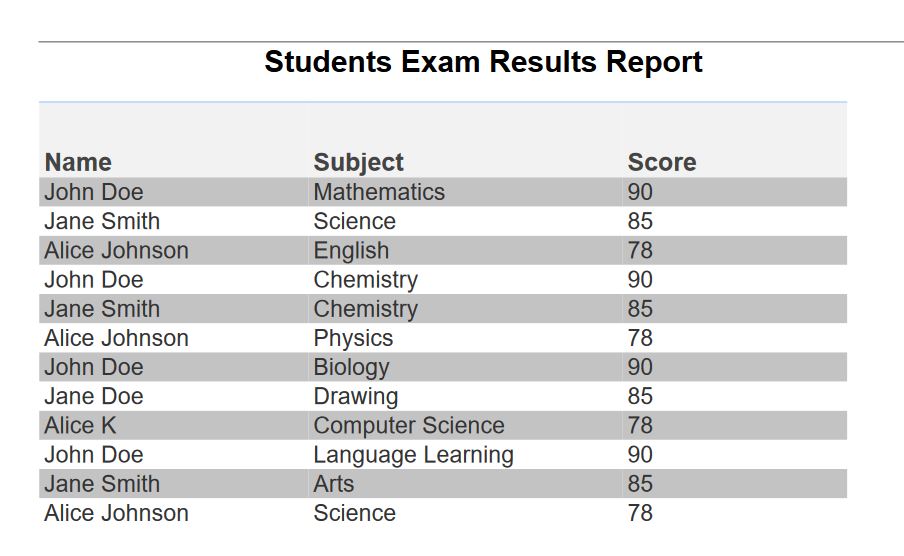
You can further customize the PDF content, styling, and layout to suit your needs. This tutorial provides a foundation for creating dynamic PDF reports from database data using PHP and TCPDF. The PDF report will be saved in the root directory of the project with the name exam_results.pdf.
Source Code for how to generate a pdf using php
You can find the source code and SQL file for database on our GitHub repository.
Related Articles
- How to generate pdf using nodejs, express and mysql with pdfkit
- Generate XML with NodeJS and MySQL using XML builder
- How to create web services in php using NuSOAP library
- Autocomplete in jQuery using PHP and MySQL – a beginner tutorial
Previous Article
Next Article
 Best Tech Blog For Programming Articles And Video Tutorials Code Is Easy
Best Tech Blog For Programming Articles And Video Tutorials Code Is Easy

