NodeJS Passport login with MySQL
User authentication is an important feature in today’s dynamic applications. This tutorial explores NodeJS passport l ogin with MySQL. In a previous Nodejs mongodb tutorial you learned about performing Insert, Update, Delete and View records, but these tasks need to be performed by an authenticated user. This tutorial explores this important feature.
To do nodejs passport login with MySQL, following tasks are performed.
2. Create a database table for tbl_users and insert sample data into the table.
3. Generate a NodeJS, Express Application using Express Generator.
4. Install required modules like using NPM.
5. Create a NodeJS passport login script with MySQL.

Create database and a table for users
Open phpmyadmin, click on SQL tab and execute SQL statements below.
create database db_users; use db_users; -- -- Database: `db_users` -- -- -------------------------------------------------------- -- -- Table structure for table `tbl_users` -- CREATE TABLE `tbl_users` ( `id` int(11) NOT NULL, `username` varchar(16) NOT NULL, `password` varchar(60) NOT NULL, `full_name` varchar(100) NOT NULL ) ENGINE=InnoDB AUTO_INCREMENT=2 DEFAULT CHARSET=latin1; -- -- Dumping data for table `tbl_users` -- INSERT INTO `tbl_users` (`id`, `username`, `password`, `full_name`) VALUES (1, 'john', '6607a999607711cd339dce1de6d64425a0985cfd', 'John Doe'); -- -- Indexes for dumped tables -- -- -- Indexes for table `tbl_users` -- ALTER TABLE `tbl_users` ADD PRIMARY KEY (`id`); -- -- AUTO_INCREMENT for dumped tables -- -- -- AUTO_INCREMENT for table `tbl_users` -- ALTER TABLE `tbl_users` MODIFY `id` int(11) NOT NULL AUTO_INCREMENT,AUTO_INCREMENT=2;
After creating database and table, sample data is inserted into table. Password is encrypted with a SALT and SHA1 algorithm.

1. Password is encrypted with sha1 algorithm.
2. With password we are concatenating a SALT. 7fa73b47df808d36c5fe328546ddef8b9011b2c6
3. Suppose you want to create a and store a password in database as: P@55w0rd
Password should be 7fa73b47df808d36c5fe328546ddef8b9011b2c6P@55w0rd
4. Then Open PHPMyAdmin, Go to database table tbl_users.
5. Click on Insert
6. In password box add the SALT and password and from SHA1 in the drop down, in front of password. As you can see in the image below.

Generate a NodeJS application using Express
After creating database let us generate NodeJS, express application using express generator.
Install Express Generator
npm install express-generator -g
After express generator installation, type command below to generate application.
Generate nodejs-mysql-login express app
Command below generates an express application. Pug is used as view engine.
express --view=pug nodejs-mysql-login
Install dependencies and run application
After generation of app skeleton, change directory and install dependencies or required modules. These modules are mentioned in package.json
{
"name": "nodejs-mysql-login",
"version": "0.0.0",
"private": true,
"scripts": {
"start": "node ./bin/www"
},
"dependencies": {
"body-parser": "~1.16.0",
"cookie-parser": "~1.4.3",
"debug": "~2.6.0",
"express": "~4.14.1",
"morgan": "~1.7.0",
"pug": "~2.0.0-beta10",
"serve-favicon": "~2.3.2"
}
}
Please type cd nodejs-mysql-login and then npm install To run the app, type command below.
DEBUG=nodejs-mysql-login:* npm start
Open browser and type following URL http://localhost:3000 to view running app.
Create NodeJS passport login script with MySQL
Open the the project folder in an IDE such as sublime text.
Create login view and add login form
Inside Views folder open Layout.pug, add bootstrap CSS and JS files. Add a new folder login and create a file named index.pug in it. Add following pug code.
.wrapper
form.form-signin(method='post', action='/signin')
h3.form-signin-heading Nodejs MySQL Login Script
|
- if(message){
p(style='color:red') #{message}
- }
input.form-control(type='text', name='username', placeholder='Username')
|
input.form-control(type='password', name='password', placeholder='Password')
label.checkbox
|
button.btn.btn-lg.btn-primary.btn-block(type='submit') Login
Login form
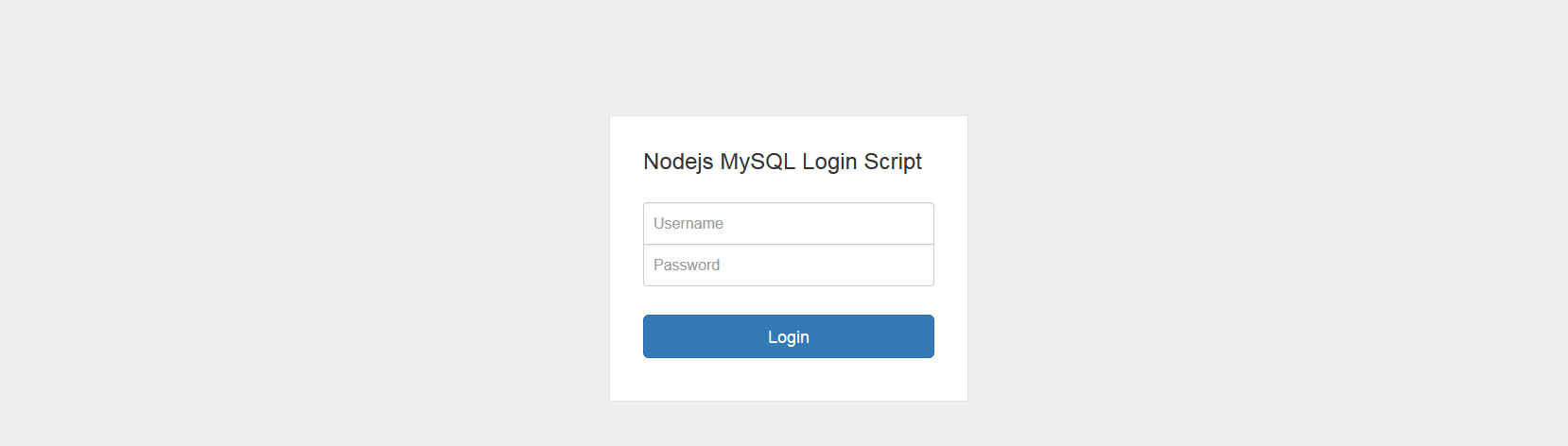
After creating form, we have to install appropriate modules
MySQL database connection file
Add a folder called lib and create a file dbconn.js.
var mysql = require('mysql');
var connection = mysql.createConnection({
supportBigNumbers: true,
bigNumberStrings: true,
host : "localhost",
user : "root",
password : "",
database : "db_users"
});
module.exports = connection;
Change host name, username, password and database name according to your system settings.
Install passport and other modules
In order to perform nodejs passport login with mysql, you have to install Passport and other modules. Open command prompt, navigate to nodejs mysql login project directory and run commands given below.
npm install connect-flash npm install passport npm install passport-local npm install express-session npm install memory npm install crypto npm install mysql
Connect-flash module
Connect-flash module is a session area to store messages that are written to flash and are cleared after user has seen the messages.
Passport module
Passport module is a NodeJS module used as authentication middleware.
Passport-local module
This NodeJS module used to authenticate using a username and password.
Express-session and memory modules
This module is used to store session data.
Crypto module
Crypto module is JavaScript implementation of cryptographic algorithms.
MySQL module
This NodeJS module is driver for MySQL.
npm install memory
and
var BetterMemoryStore = require(__dirname + ‘/memory’);
Did not work for him, Gave the error “store.on is not a function”. The problem was fixed by instead doing:
npm install session-memory-store
var BetterMemoryStore = require(‘session-memory-store’)(sess);
So if you find the same error please install the memory store module described above
Add modules in app.js
Open app.js file and include these modules.
var flash = require('connect-flash');
var crypto = require('crypto');
var passport = require('passport');
var LocalStrategy = require('passport-local').Strategy;
var connection = require('./lib/dbconn');
var sess = require('express-session');
var Store = require('express-session').Store;
var BetterMemoryStore = require(__dirname + '/memory');
Express session store and expiration
var store = new BetterMemoryStore({ expires: 60 * 60 * 1000, debug: true });
app.use(sess({
name: 'JSESSION',
secret: 'MYSECRETISVERYSECRET',
store: store,
resave: true,
saveUninitialized: true
}));
Code above sets expiration time for session in store variable. Then session name and session secret is set.
Passport module initialization
Flash module is mounted using app.use. After flash module passport and passport session module is initialized.
app.use(flash()); app.use(passport.initialize()); app.use(passport.session());
PassportJS local strategy for Signin
Passport module LocalStrategy is used to authenticate user locally. Other then local strategy user can be authenticated using Twitter or Facebook etc. In LocalStrategy a verify callback is required and credentials are passed to it. done method is called. If username and password are not entered an error message is displayed to client.
PassportJS login process
Passport LocalStrategy is called local, and username and password fields are specified. Request object req is passed to callback function. A SALT is defined and is concatenated with password. A query is passed to connection.query() method of mysql driver to fetch user information based on username entered by user.
If provided username is not correct then an error message is displayed to user, if username is correct then password concatenated with SALT and is hashed with sha1 algorithm using crypto module. If password is correct user information is returned.
passport.use('local', new LocalStrategy({
usernameField: 'username',
passwordField: 'password',
passReqToCallback: true //passback entire req to call back
} , function (req, username, password, done){
if(!username || !password ) { return done(null, false, req.flash('message','All fields are required.')); }
var salt = '7fa73b47df808d36c5fe328546ddef8b9011b2c6';
connection.query("select * from tbl_users where username = ?", [username], function(err, rows){
console.log(err); console.log(rows);
if (err) return done(req.flash('message',err));
if(!rows.length){ return done(null, false, req.flash('message','Invalid username or password.')); }
salt = salt+''+password;
var encPassword = crypto.createHash('sha1').update(salt).digest('hex');
var dbPassword = rows[0].password;
if(!(dbPassword == encPassword)){
return done(null, false, req.flash('message','Invalid username or password.'));
}
return done(null, rows[0]);
});
}
));
Serialize and deserialize user information
Passport serializes user information to store in session, deserialize function is used to deserialize the data.
passport.serializeUser(function(user, done){
done(null, user.id);
});
passport.deserializeUser(function(id, done){
connection.query("select * from tbl_users where id = "+ id, function (err, rows){
done(err, rows[0]);
});
});
Signin route for GET method in app.js
Create a signin route inside app.js and render login/index.pug file.
app.get('/signin', function(req, res){
res.render('login/index',{'message' :req.flash('message')});
});
Signin route for POST method to authenticate requests
When user fills in username and password in login form, data is posted to signin route in app.js.
app.post("/signin", passport.authenticate('local', {
successRedirect: '/profile',
failureRedirect: '/signin',
failureFlash: true
}), function(req, res, info){
res.render('login/index',{'message' :req.flash('message')});
});
To authenticate requests using passport we have to use passport.authenticate and specify local strategy.
If user is signed in successfully, is redirected to profile page, if signin is failed, user is redirected back to signin page and appropriate message is displayed.
To view running signin page, open browser and type following URL
http://localhost:3000/signin
Protect routes with isAutehticated
Request object’s isAuthenticated method is used to validate whether user is logged in or not. So if there are routes like profile that needs to be protected from public access and should only be visible to the authorized user, isAuthenticated is added in route.
router.get('/', isAuthenticated, function(req, res, next) { ... }
The code below checks if user is authenticated then redirected to next page otherwise redirected back to login page.
function isAuthenticated(req, res, next) {
if (req.isAuthenticated())
return next();
res.redirect('/signin');
}
Redirect user to Profile page after login
After the user is successfully logged in will be redirected to /users route. User can view personal data from the database and also a logout link is provided so user can logout.

Summary
In this tutorial you have learned about nodejs passport login with MySQL. We created a database and table. Created a form with bootstrap. Installed passport and other related modules, added a local strategy to perform signin and authenticated a route.
Stay tuned to for more great tutorials. To download the tutorial code visit GitHub link. You can also clone this repository

Follow us on twitter to stay updated on upcoming tutorials. Leave your comments and feedback below. Thanks for reading.
Related Tutorials:
- NodeJS MySQL Pagination Tutorial
- NodeJS send email tutorial
- NodeJS MongDB RESTful API
- Generate XML with NodeJS and MySQL
- Generate RSS Feed using NodeJS and MySQL
Previous Tutorial:
Next Tutorial:
 Best Tech Blog For Programming Articles And Video Tutorials Code Is Easy
Best Tech Blog For Programming Articles And Video Tutorials Code Is Easy
