Multilingual website in codeigniter
Now a days organizations create multilingual websites to serve users in different geographic regions. In this tutorial, you will learn, how to create a multilingual website in codeigniter. In previous tutorial you have learnt how to create a website using NodeJS and hapi framework. To read more about codeigniter tutorials, visit our codeigniter tutorials section.
To create a basic multilingual application, you need to do following steps.
1. Download CodeIgniter framework
2. Create a multilingual website in CodeIgniter
3. Configure the application config settings
4. Add English, French, German, Spanish translation language files
5. Add a language hook
6. Update the controller and view

Download CodeIgniter framework
To download CodeIgniter framework, visit CodeIgniter home page and download the latest version. The downloaded file is a zip file. Unzip the file and put it in the root directory of your web server. If you have XAMPP installed, rename the folder to multilingual app in codeigniter and put it in the htdocs or www folder.
CodeIgniter application’s skeleton is already provided. It contains application, system folder and other files. Application directory contains controllers, core, views, libraries, hooks, language and other important directories.
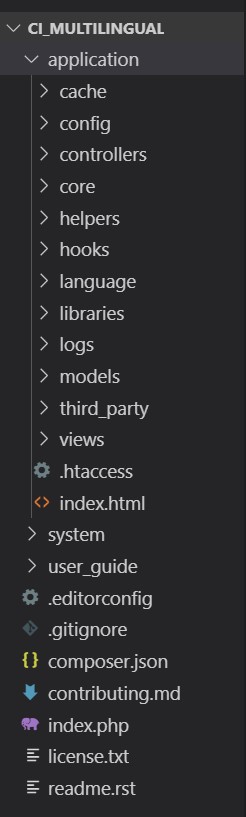
Create a multilingual website in CodeIngniter
Open the project directory in your favorite editor such as visual studio code, atom or phpstorm.
Configuration of the project
Before development of the application, we need to configure the project.
Change base URL for the application
Open config.php in application/config.php. Go to the line, base_url and change it to.
$config['base_url'] = 'http://localhost/ci_multilingual_app/';
Remove index.php from the URL
In a codeigniter application, the URL for the controller and actions contains index.php.
http://localhost/index.php/controller
To create a SEO friendly URL we need to remove index.php. Do the steps given.
Create a .htaccess file
Open root directory of the project and create a .htaccess file. Add the code into the file.
RewriteEngine On
RewriteCond %{REQUEST_FILENAME} !-f
RewriteCond %{REQUEST_FILENAME} !-d
RewriteRule ^(.*)$ index.php/$1 [L]
Remove index.php file from index_page in config
Open config.php file from the folder “application/config”. Go to the line.
$config['index_page'] = "index.php"
Remove index.php in from the $config[‘index_page’].
$config['index_page'] = ""
Change uri_protocol in config file
Open config file in “application/config” directory. Change the line
$config['uri_protocol'] = "AUTO"
with
$config['uri_protocol'] = "REQUEST_URI"
Autoload URL helper
Open autoload.php in config folder and go to
$autoload['helper']
and change it as
$autoload['helper'] = array('url');
Autoload libraries
Open autoload.php in config folder and go to the line add session library.
$autoload['libraries'] = array('session');
Create language translation files
Open application/language directory. Let us create language files with a welcome message and content key.
Create an English translation file
Create a folder named English in application/language folder. Create a file named content_lang.php with the code.
<?php
defined('BASEPATH') OR exit('No direct script access allowed');
$lang['welcome'] = 'Welcome to our website';
$lang['message'] = 'Our mission is to provide professional and highly creative web design
services and other related services to a wide range of potential customers all over the globe.';
Create a Spanish translation file
Create a folder named Spanish in application/language folder. Create a file named content_lang.php in it.
<?php
defined('BASEPATH') OR exit('No direct script access allowed');
$lang['welcome'] = 'Bienvenido a nuestro sitio web';
$lang['message'] = 'Nuestra misión es proporcionar servicios de diseño web profesionales y altamente creativos y otros
servicios relacionados a una amplia gama de clientes potenciales en todo el mundo.';
Create a German translation file
Create a folder named German in application/language folder. Create a file named content_lang.php in it.
<?php
defined('BASEPATH') OR exit('No direct script access allowed');
$lang['welcome'] = 'Willkommen auf unserer Webseite';
$lang['message'] = 'Unsere Mission ist es, einem breiten Spektrum potenzieller Kunden auf der ganzen
Welt professionelle und äußerst kreative Webdesign-Services und damit verbundene Dienstleistungen anzubieten.';
Create a French translation file
Create a folder named French in application/language folder. Create a file named content_lang.php in it.
<?php
defined('BASEPATH') OR exit('No direct script access allowed');
$lang['welcome'] = 'Bienvenue sur notre site';
$lang['message'] = 'Notre mission est de fournir des services de conception Web professionnels et très créatifs,
ainsi que d’autres services connexes, à un large éventail de clients potentiels dans le monde entier.';
Create a Language Hook for the multilingual website in codeigniter
To create a new language hook, change the configuration.
Enable hook in config.php
Open config.php file in config directory. Set value for enable_hooks to TRUE.
$config['enable_hooks'] = TRUE
Define language hook configuration
Open hooks.php file in config directory. Define the new hook.
$hook['post_controller_constructor'] = array( 'class' => 'LanguageLoader', 'function' => 'initialize', 'filename' => 'LanguageLoader.php', 'filepath' => 'hooks' );
Create a LangaugeLoader class for multilingual website in codeigniter
Create LangaugeLoader.php file in application/hooks directory. A LanguageLoader class is created. Initialize function loads the content based on selected language by user.
<?php
defined('BASEPATH') OR exit('No direct script access allowed');
class LanguageLoader
{
function initialize() {
$ci =& get_instance();
$ci->load->helper('language');
$siteLang = $ci->session->userdata('site_lang');
if ($siteLang) {
$ci->lang->load('content',$siteLang);
} else {
$ci->lang->load('content','english');
}
}
}
Add code to controller
Open Welcome.php file in controllers directory. Remove the existing code and add the code.
<?php
defined('BASEPATH') OR exit('No direct script access allowed');
class Welcome extends CI_Controller {
public function __construct(){
parent::__construct();
}
public function index()
{
$this->session->set_userdata('site_lang', "english");
$this->load->view('welcome_message');
}
public function switchLang($language = "") {
$this->session->set_userdata('site_lang', $language);
header('Location: http://localhost/ci_multilingual_app/');
}
}
The index action, session’s set_userdata method sets site_lang to default value to English and loads the view template welcome_message.
Switch Language function in welcome controller
An function named switchLang is added. This action accepts $language parameter and is set to the session as $language. User is redirected to the home page.
Update View file
Open welcome_message.php file in views directory. Replace the code below into the body of the page.
<div id="container">
<div style ='margin:0 auto; text-align:center'>
<a href="<?php echo base_url("welcome/switchLang/english"); ?>">English</a> |
<a href="<?php echo base_url("welcome/switchLang/french"); ?>">French</a> |
<a href="<?php echo base_url("welcome/switchLang/german"); ?>">German</a> |
<a href="<?php echo base_url("welcome/switchLang/spanish"); ?>">Spanish</a>
</div>
<h1><?php echo $this->lang->line('welcome') ?></h1>
<div id="body">
<p><?php echo $this->lang->line('message') ?></p>
</div>
</div>
Running the application
Open your favorite browser and add following URL in the address.
http://localhost/ci_multilingual_app/

View French translation
Click on French link.

View German translation
Click on German link
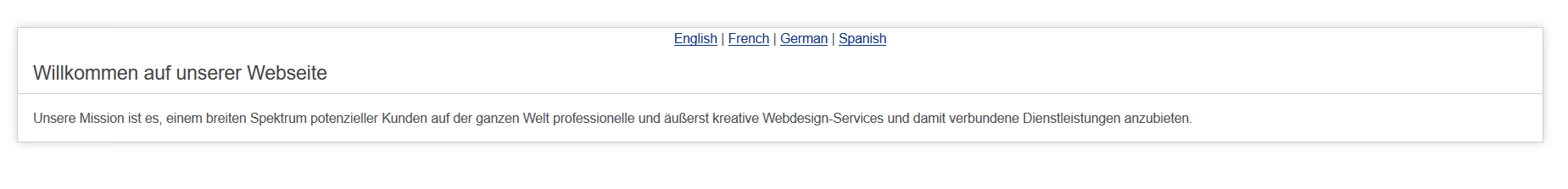
View Spanish translation
Click on Spanish link
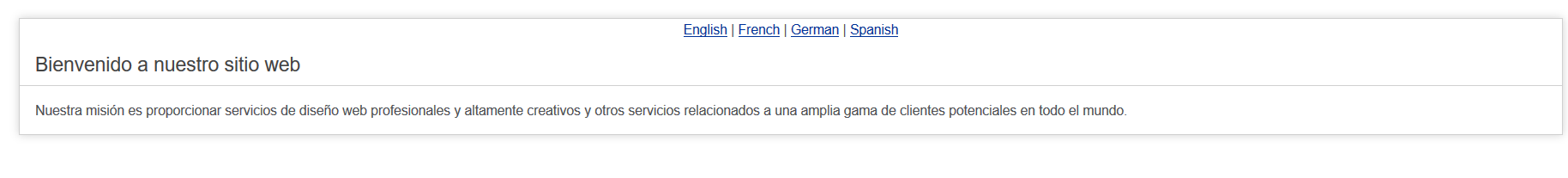
Summary
In this tutorial you have learnt how to create a multilingual site in codeigniter. We created a codeigniter application. Added a language hook was added. You can download the source code of this the tutorial from GitHub

Follow us on Twitter , like our Facebook page to stay updated about out upcoming tutorials.
Learning CodeIgniter – Top Rated Course
CodeIgniter 4: Build a Complete Web Application from Scratch
Previous Article
Next Article
Related Article
- How to create RESTful web services in codeigniter
- codeigniter file upload example
- How to zip, save and download a file in codeigniter
- How to watermark images using codeigniter php framework
 Best Tech Blog For Programming Articles And Video Tutorials Code Is Easy
Best Tech Blog For Programming Articles And Video Tutorials Code Is Easy

