How to send SMS using nodejs
Nowadays web applications send the SMS text messages to users for authentication, to reset a password or to verify a user’s mobile number. There are many services available to send SMS on the user’s mobile phone. In this tutorial, Nexmo service is used to send SMS using nodejs.
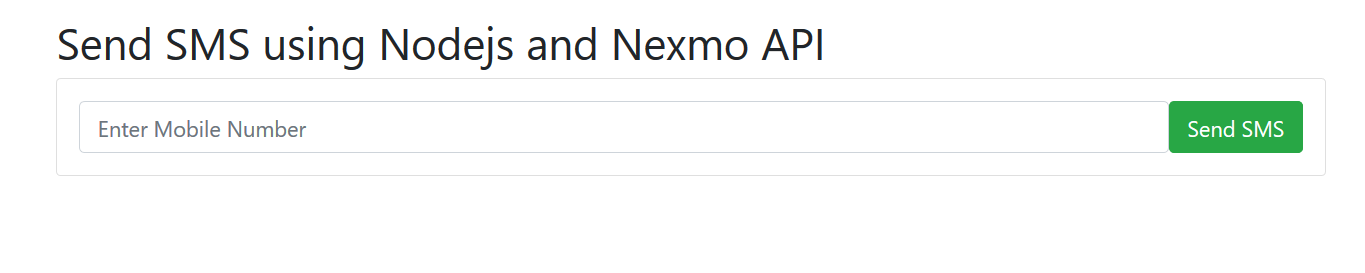
Following tasks are performed in this tutorial:
1. Create an account on Nexmo website
2. Generate NodeJS, express application
3. Install nodemon and nexmo modules
4. Create HTML form so the user can enter the mobile number
5. Add AJAX code to send the request to the server
6. Add route to send SMS using Nodejs

Create an account on Nexmo website
Nexmo is a popular service, used to send an SMS, make or receive a call, verify a user, check a number. To create an account on nexmo website, visit, and Signup.
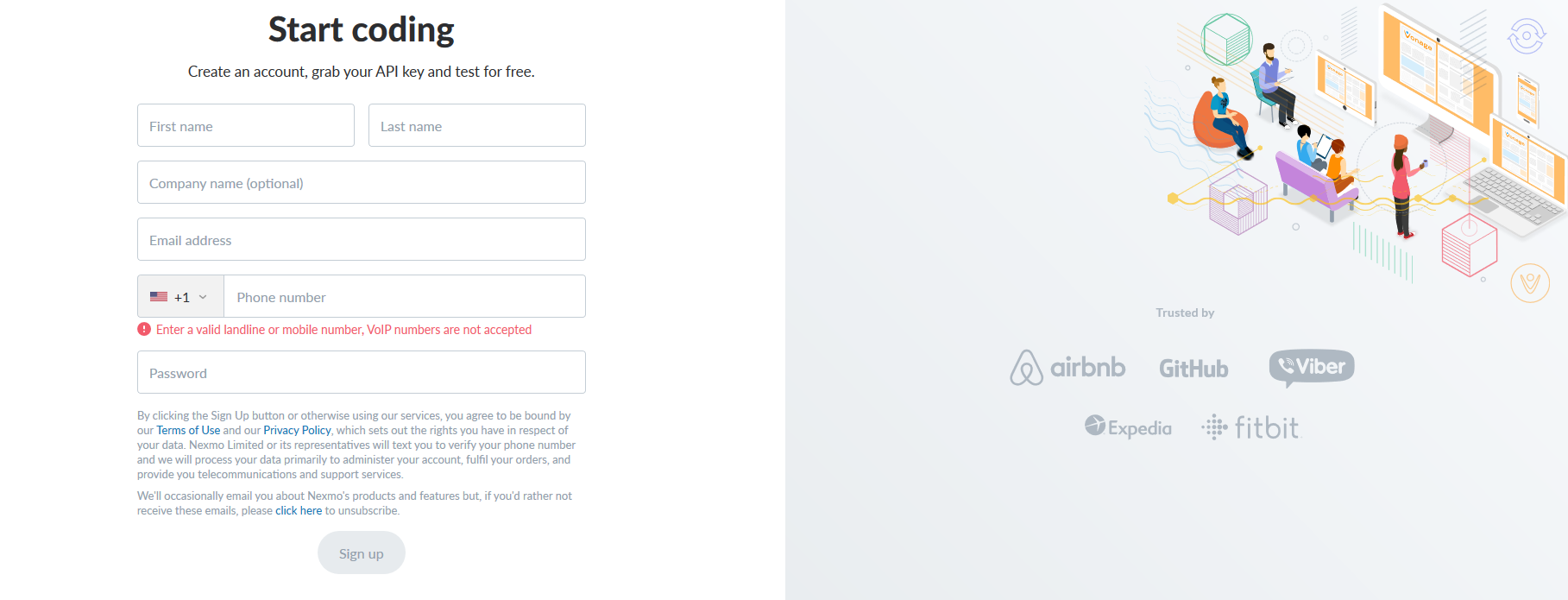
Enter role and preferred programming language, select SMS as product. Click Done button.

After login, open the dashboard. Find API key and API secret on the dashboard. API_KEY and API_SECRET are pasted in index.js file.
Nexmo Dashboard
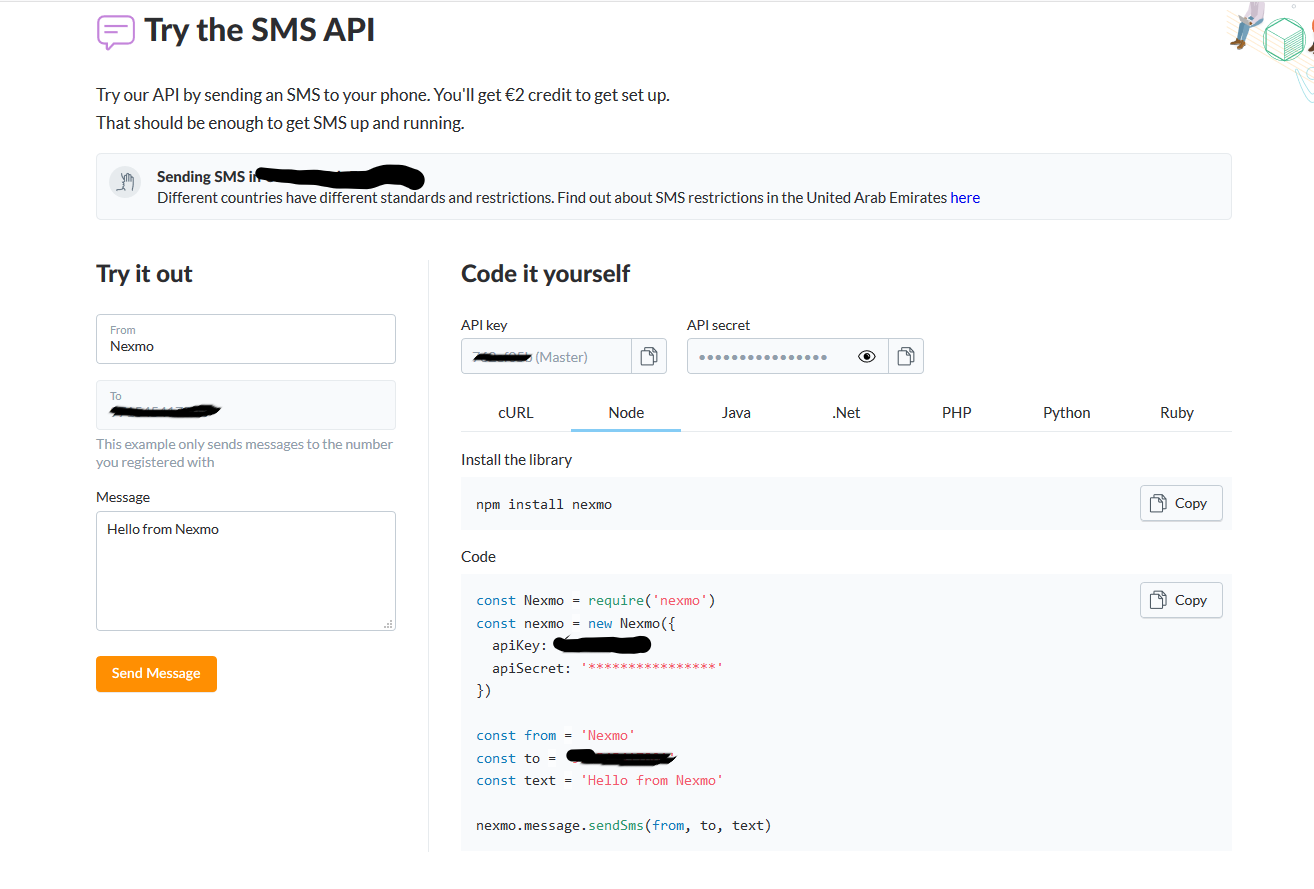
Generate NodeJS Express application
Visit the NodeJS website. Download and install NodeJS. NPM or Node Package Manager is also installed with NodeJs installation.
NPM is used to manage nodejs modules and dependencies. Install Express Generator. Express generator is used to generate the express application skeleton.
npm install express-generator -g
With Express Generator installation Express command-line tool is installed. Open the directory where you want to create the application.
express send-sms-using-nodejs --view=pug
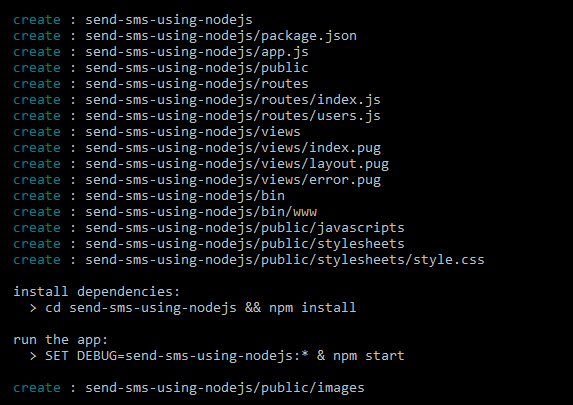
Install the required modules
cd send-sms-using-nodejs && npm install
Install Nodemon
Nodemon module restarts the nodejs application if a file change is detected in the directory.
npm install nodemon --save
Install the Nexmo module
Nexmo module is a RESTful API wrapper for Nexmo.
npm install nexmo
View running application
Run the nodemon module. On command line type.
nodemon
Open the browser and add the following URL.
http://localhost:3000
Create HTML form
Open layout.pug file in views directory.
Update layout.pug file
doctype html
html
head
title= title
link(href='https://maxcdn.bootstrapcdn.com/bootstrap/4.1.1/css/bootstrap.min.css', rel='stylesheet')
script(src='https://maxcdn.bootstrapcdn.com/bootstrap/4.1.1/js/bootstrap.min.js')
script(src='https://cdnjs.cloudflare.com/ajax/libs/jquery/3.2.1/jquery.min.js')
link(rel='stylesheet', href='https://use.fontawesome.com/releases/v5.1.0/css/all.css')
body
block content
script(src="https://code.jquery.com/jquery-3.3.1.min.js")
script(src='/javascripts/app.js')
Update index.pug file
The index.pug file extends layout.pug file. Add a form.
extends layout
block content
.container
br
.row.justify-content-center
.col-12.col-md-10.col-lg-8
h1 Send SMS using Nodejs and Nexmo API
.row.justify-content-center
.col-12.col-md-10.col-lg-8
.alert.alert-danger.d-none#error
strong Error!
| Mobile number is required.
.row.justify-content-center
.col-12.col-md-10.col-lg-8
form.card.card-sm(action="send" method="post")
.card-body.row.no-gutters.align-items-center
.col-auto
// end of col
.col
input.form-control.form-control-lg.form-control-borderless(type='text', id='mobile' placeholder='Enter Mobile Number', required)
// end of col
.col-auto
button.btn.btn-lg.btn-success(type='button' id="sendsms") Send SMS

AJAX code to send SMS using nodejs
Open javascripts directory in public directory and add a file app.js.
$(function(){
$('#sendsms').on('click', function(){
let mobile = $("#mobile").val();
if(mobile){
$.post( "/send", { mobile: mobile })
.done(function( data ) {
if(data['success']){
$("#error").removeClass('alert-danger d-none').addClass( "alert-success").html('Message sent successfuly');
}else{
$("#error").removeClass('alert-success d-none').addClass( "alert-danger").html('Message sending failed. Try again');
}
});
}else{
$("#error").removeClass('d-none');
}
});
});
After the user enters Mobile number and clicks Send SMS button. OnClick method of the button is triggered. Mobile number is assigned to a variable mobile.
A post request is sent to Send route. If the message is sent successfully a success message is displayed to the user otherwise an error message is displayed.

Add send rout to send SMS using nodejs
Open index.js file in routes directory. Include nexmo module and assign API Keys on top of the file.
const Nexmo = require('nexmo')
const nexmo = new Nexmo({
apiKey: 'API_KEY',
apiSecret: 'API_SECRET'
});
Add a new HTTP POST route
router.post('/send', function(req, res, next) {
const from = 'Example Website';
const to = req.body.mobile;
const text = 'Welcome to our website.';
nexmo.message.sendSms(from, to, text);
res.json({success : "true", status : 200});
});
In this route, from the field is set to Example Website, To is the number that receives SMS message. Text is the content sent to the receiver.
Nexmo module has a message.sendSms method. From, To, and Text params are passed to this method. The success message is displayed after sending SMS.
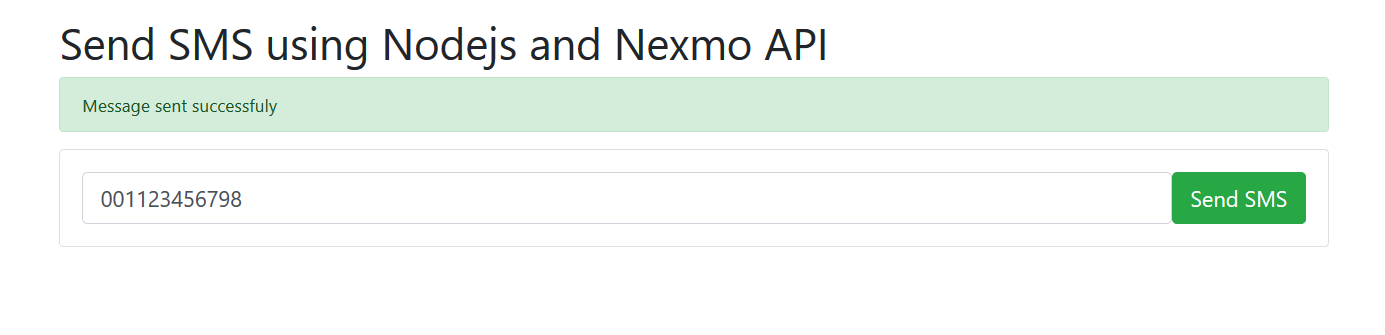
The message is received successfully on the mobile phone.
Run the application
If the application is not already running then on command line type
nodemon
Open browser, type
http://localhost:3000
Learning Resources
Summary
To summarize, in this tutorial you have learned, how to send SMS using NodeJS and Nexmo API. An account is created on Nexmo website and SMS was sent using APIs sendSMS method.
You can clone or download the source code of the tutorial from GitHub repo. Please subscribe to our newsletter. Like us on Facebook or follow on twitter to stay updated on upcoming articles.
Related Articles:
- Using socketio with nodejs
- NodeJS Loopback RESTful API
- NodeJS send email tutorial
- Nodejs twitter login with passportjs
- Nodejs HTTPS Server
Previous Article:
Next Article:
 Best Tech Blog For Programming Articles And Video Tutorials Code Is Easy
Best Tech Blog For Programming Articles And Video Tutorials Code Is Easy


