What Is Version Control System?
A version control system (VCS), also known as source control or revision control, refers to managing the changes in computer programs, documents, large websites, and other information collections. Each version control revision has a timestamp and the name of the person making the changes. in this article, we will explore what is version control system.
These revisions can be restored, compared, as well as merged with other file types. Usually, version control systems operate as stand-alone applications but can be embedded in different software types such as IDEs (Integrated Development Environments).
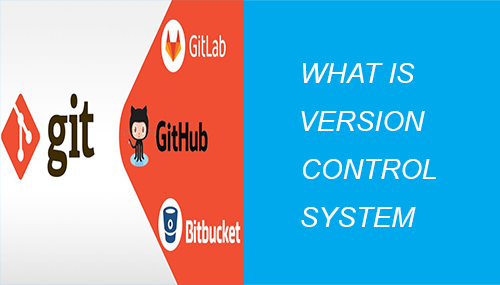
Types of Version Control Systems
Mainly, there are three types of version control systems: a centralized version control system, local version control and a distributed control system. Let’s discuss them briefly.
Local Version Control System:
This follows a simple and very common approach, which is to maintain track of files within the local system. However, this VSC is quite prone to errors as there are high chances of accidentally writing to the wrong file.
Centralized Version Control Systems
CVCS has a single server containing all versions of the code files, which are often stored in the repositories, backup files, and all the contributors (those programmers working on the code file) for the main project.
Communication and managing people working on the specific task is easier to know in this setup as every code contributor knows what the other programmer is working on. Common examples of CVC are Perforce and Subversion.
This CVC system’s main drawback is that since all backup and code files are stored on a single server, if something happens to the server, all data will be lost.
Distributed Version Control Systems
In DVCS, there is more than one server that contains the code files. Examples of Distributed Version Control System are Bazaar, Git, and Mercurial. The code files in DVCS are mirrored on the computer of every contributor. This means that every contributor has its own code version, including full history to work locally.
Thus, if any server dies, the repository of any contributor can be copied back up to the server and restore the code file history. It is easier to backup and restores the code file as every clone of the original file is a full backup of all the data of the project.
In Distributed Version Control, different groups of people from different physical locations are allowed to collaborate simultaneously within the same project. This gives DVCS an edge over centralized version Control Systems.
Importance of Version Control System
Version control plays an important role in keeping track of the changes and every group member working off the latest version of the code. The version control software can be used for all files, code, and assets that several group members will work together on.
Version control systems do more than just tracking and managing files. It helps to develop and ship the products faster. This is important, especially for teams who practice DevOps. Using the right version control system does the following things;
- Accelerates the delivery of the product
- Improves visibility
- And helps teams collaborating across the world.

Popular Version Control Systems
Developers use different VCS according to what suits them the best. Read on to learn the pros and cons of some popular version control systems.
1. Git
Git uses a distributed version control system. It is an open-source version control software, which means anyone can use it and modify it. In the Git model, developers download source code and full history versions to their systems. They can then make changes locally. This way, local diffs commit merge faster.
- Pros: One of the big advantages of Git is its branching capabilities. Git branches are easy to merge and are cheap. That is why in many Git users, feature branch workflow is popular. Moreover, it does not track renames and can write add-ons in it in many languages.
- Cons: It has a very complicated checkout command mode. It is slower on windows and is not very user-friendly for beginners, especially. Add-ons in Git also have limitations.
2. GitLab
GitLab provides repository management, issue tracking, wikis, activity fees, and code reviews. It is usually installed on-premise by organizations and then connected with the Active Directory and LDAP for secure authorization and authentication.
The price of GitLab starts at $4.00 per month for a single user. However, there is a free version of the GitLab for trial purposes.
- Pros: GitLab is easy to use in terms of one interface, one data model, and one user model. It does security testing at the point of code compilation. GitLab product development process is uniquely transparent.
- Cons: GitLab has quite a lot of bugs and lacks some organization-level features. It upgrades process can be problematic for some users and has a small user community.
3. Bit Bucket
Bit bucket was created in 2008, and it is a version control repository hosting service. Its repository management is written in Python, and Django web framework is used to develop it. Bit Bucket has different pricing plans.
In the free version, user can create unlimited public and private repositories for up to five users and offers 1 GB of file storage. The other plans start at $3 per month.
- Pros: Bitbucket offers easy team collaboration, secure workflow, private and public repositories. With a distributed control framework, it allows users to conduct massive scaling. It can be deployed in the system depending on the needs and size of the team.
- Cons: It is a little bit complicated and has fewer branching options. Installing Bit Bucket on the server is not easy and requires design improvements to make it user-friendly.
Benefits of Learning VCS for Developers
For high performing DevOps and software teams, it is best to practice version control systems. Here is how learning VCS will help developers in the industry.
1. Collaboration
With VCS, developers from the same team can absolutely work freely at any time and on any file. It allows merging all changes into a single and common version that is the version control system’.
2. Ease of Understanding Versions
During work, whenever a new version of the project is saved, the CVS requires a description of what you have changed. Moreover, in a text/code file, you can see what was changed in the file’s content by others. This gives an easy understanding of what others had changed in the project and how it evolved between the versions.
3. Backup Facility
Using distributed version control offers backup, every member of the developer team has a complete picture of the project version on their disk, including a complete history of the project. You just need a local Git repository of your teammate for recovery in case the central server breaks or the backup drive fails.
4. Experiment and Testing
A source code always remains under development. Developers add new features for a new target audience to develop a new application. In version control, the whole team works on the project and have to develop new features with different clones of the main project.
They test and ensure that they properly function before adding it to the main project. A team of developers simultaneously develops the different features of the code, which saves time.

Online Resources To Learn Version Control Systems
Whether you just stepped into the programming world, considering joining a learning course to be a skilled developer, in an industry hoping to modernize the toolbelt, or a remote software developer looking to enhance skills, learning version control can be extremely important.
Here we have listed down a few popular version control learning resources for you. Anyone who wants to learn version control, whether a web developer, digital or web manager, web coders, technical administrator or a projector manager, can benefit from these version control courses.
You can take these VCS courses at the comfort of your home or anywhere with internet connectivity.
Courses to Learn Version Control Systems
1. Github introduction to version control and remote files
This version control course will help in learning Github. You will learn how to push and pull content files. It tells about the basic commands used to create and switch branches as well as add and merge files to the repository.
2. Perforce (Helix Core): A Full Step By Step Guide – Hands-On
This VCS course helps learners getting up and run their own server and tells differences between perforce and other tools. Some common operations such as check-in/out, labeling, branching, and merging are covered.
3. Design Versioning – Version Control For Designers
You will have proven knowledge of working workflow through HD video lessons and step-by-step guides. By the end of this VCS course, learners can use the refined workflow to keep their designs versioned and organized.
4. Mastering Version Control Systems with Mercurial
This version control systems training course is effectively planned and created to learn about the Mercurial. It gives an introduction and basic functionality of Mercurial to the beginners and a thorough understanding of version control tools.
5. Git Going Fast: One Hour Git Crash Course
This version control systems course focuses on the key concepts and the basic tasks to quickly understand Git workflow and be productive. It provides a step-by-step guide on how to set up Git for your operating system, its help commands, and how to set up the required configuration to start using Git.
Understanding Version Control
The adoption of VCS is now essential in software development. Therefore, developers must have a basic understanding of ‘what is version control’ and which type suits to use. Moreover, developers need to learn about various approaches of VCS as different approaches affect the process of software development differently.
Related Articles
- Best CRM for Developers to Learn in 2021 – a beginners guide
- 11 Best Freelancing Platforms for Web Developers in 2021
- Best CMS for web developers to learn in 2021 and beyond
- Top IT Certifications for Professionals in 2021 and beyond
- Top databases for developers to learn In 2021 and beyond
Previous Article
Next Article
 Best Tech Blog For Programming Articles And Video Tutorials Code Is Easy
Best Tech Blog For Programming Articles And Video Tutorials Code Is Easy



